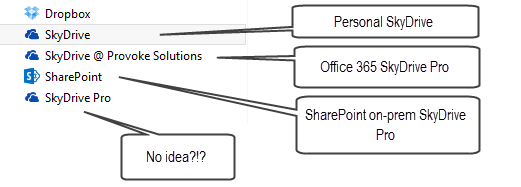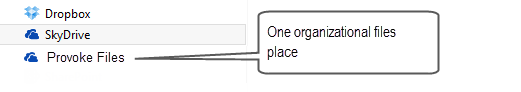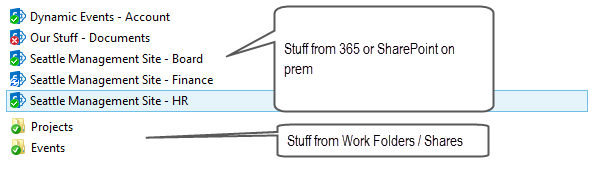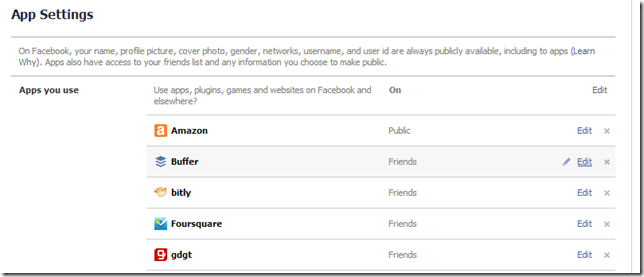Today Mary Jo Foley wrote a piece about Microsoft losing the fight with British Sky Broadcasting Group over the name SkyDrive and in particular (as I understand it) in the “Sky” part of that.
Microsoft to rebrand SkyDrive after losing trademark skirmish – Mary Jo Foley – ZD Net
In that article she also mentions that this will likely effect the SkyDrive Pro product naming also. Which perked my ears up given its SharePoint linkage.
I never liked the SkyDrive Pro name. Why? Primarily because it makes it sound like it has something to do with SkyDrive and cloud storage. When in reality you can use SkyDrive Pro to sync files from your on-prem SharePoint system … which doesn’t feel particularly “Sky” or “Cloudy” to me! It just confuses everyone I speak with.
I can see what Microsoft were trying to achieve with regards to Office 365 and syncing files … it makes a little more sense in that regard. However, I always had a problem with it “hooking” on to the consumer brand of SkyDrive. They are 100% totally separate products, no technical similarities etc… The only similarity is that they sync files to your PC from somewhere.
I actually think having to rename SkyDrive is a blessing in disguise for Microsoft.
Now is the perfect time to get it right and clear up all the confusion!
To make naming and technology matters worse Windows Server 2012 R2 is introducing a feature called “Work Folders” which enables access to on-prem file shares remotely. The reason being that 1000s of customers have files in shares and will continue to do so & therefore it would be good to have access to those remotely. You can read about Work Folders here: Introducing Work Folders on Windows Server 2012 R2 It’s actually a pretty nifty solution.
SO! Now we currently have:
- SkyDrive Pro – which allows you to sync files from Office 365 and from SharePoint on-prem.
- Work Folders – which allows you to access files from file shares on-prem.
Do you see where I am going with this?
Wouldn’t it be sensible for Microsoft to release ONE Enterprise grade file sync/access tool that let you access files from Office 365, SharePoint on-prem and file shares on-prem?
I call it “Files”. Users would never see that name however as it would show up branded/renamed in Explorer, iOS, Windows 8 and Windows Phone using the organizations logo and name e.g. “Contoso Files”.
Currently here is what i see in Explorer:
Here is what I want to see in Explorer:
In that one location you would see a list of “folders” that either belong in SharePoint on-prem, Office 365 or Work Folders (file shares on prem).
Is this really too much to ask for?
I don’t think so 🙂
With branding up in the air it would be a good time to strike and fix the mess up. However, I suspect it will take a while for this to happen and we are likely to see a name change first in the coming weeks/month (after all its a Select All replace right?! :)) and a consolidated product down the line (all fingers crossed).
What do you think should happen? or what would you like to see from Microsoft to make your file sync and management simpler?
-CJ.